Description
**Unlock Efficiency: Master Microsoft Excel with Essential Shortcut Keys**
Transform your Microsoft Excel experience from good to extraordinary with our comprehensive guide to Excel shortcut keys. Whether you’re a seasoned analyst, a dedicated accountant, or a business professional, mastering these shortcuts will catapult your productivity and streamline your workflow.
**Why Excel Shortcut Keys?**
In the fast-paced world of data management and analysis, time is of the essence. Excel shortcut keys enable you to navigate, format, and manipulate data with unprecedented speed and precision. Say goodbye to time-consuming menu navigation and hello to effortless efficiency.
**Key Benefits:**
1. **Boost Productivity:** Perform complex tasks in seconds, saving hours of manual work.
2. **Enhanced Accuracy:** Reduce the risk of errors by relying on consistent, pre-programmed commands.
3. **Streamlined Workflow:** Simplify repetitive tasks and manage data with ease.
4. **Professional Proficiency:** Impress colleagues and superiors with your advanced Excel skills.
**Essential Shortcuts Include:**
– **Navigation Shortcuts:** Quickly move across worksheets and workbooks, select cells, and navigate data sets.
– **Formatting Shortcuts:** Effortlessly format cells, ranges, and tables to ensure your data is presentation-ready.
– **Data Manipulation Shortcuts:** Perform calculations, sort and filter data, and execute complex functions with a keystroke.
– **Editing Shortcuts:** Copy, paste, cut, and edit data faster than ever before.
**Unlock Your Potential Today:**
Upgrade your Excel game with these must-know shortcuts. Whether you’re handling large datasets, creating detailed reports, or performing intricate analyses, our guide will help you work smarter, not harder.

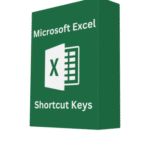
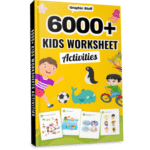


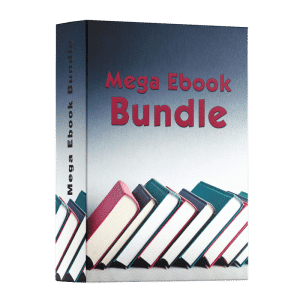
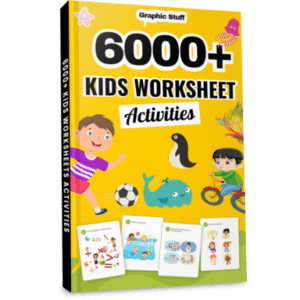
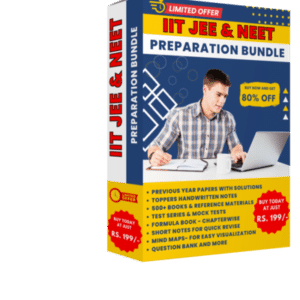
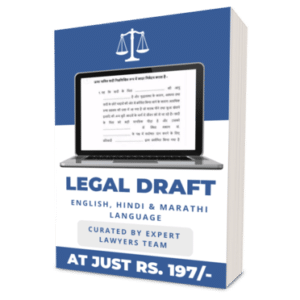

Reviews
There are no reviews yet.